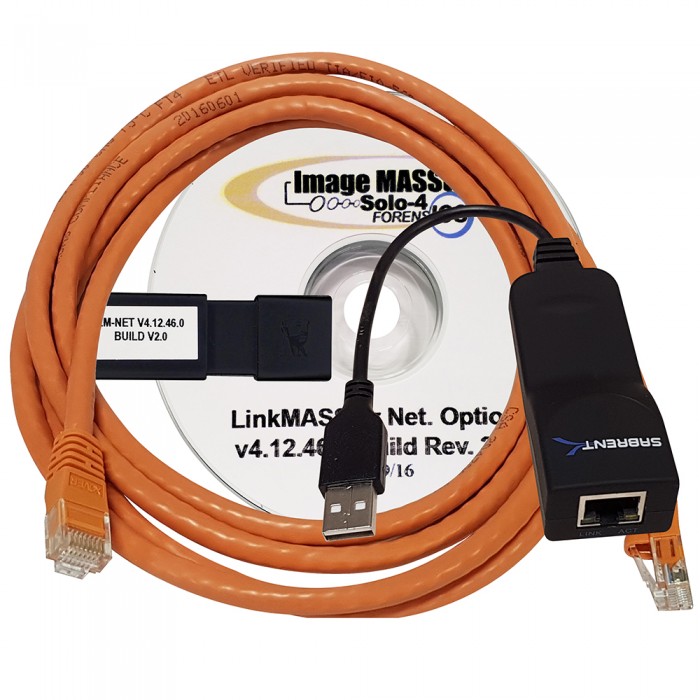Description
Image MASSter Solo-5, Solo-4 and Solo-102 G3 Forensic LinkMASSter Option (Intel based CPU only)
The Image MASSter Solo-5, Solo-4, Solo101 and Solo-102 Link-MASSter Option (F.GR-0041-000A), combined with the unit's built-in Gigabit Ethernet interface, provides a fast and effective solution for seizing data, using the Ethernet interface, from an un-opened PC or Notebook to an external hard drive connected to the Image MASSter Solo-4, Solo101 or Solo 102 unit.
The Link-MASSter Forensic Option also has the ability to capture data from un-opened PCs or Notebooks to a destination drive connected to the IMSolo-4, IMSolo 101 or IMSolo-102 Evidence drive position, using the Fire-wire-A* interface. For Notebooks or PCs which do not have USB ports, the Optional PCMICA to USB 2.0 Clone Card 16/32bit** can be used capture data.
* Requires the Fire wire-A Port Option which is not included.
** Requires a PCMCIA-to-USB Forensic Capture Card 16/32 bit Which is not included.
The Link-MASSter Option includes a Crossover CAT6 Ethernet cable (CBLR-0689-000A) and a boot able LinK MASSter Network Driver CD, which is used to connect to and transfer data from the PC to the Image MASSter Solo-4, Solo-101 or Solo-102, using the Ethernet port interface.
The Option will also include a Gigabit USB-to-Ethernet Network Adapter (CSAR-0265-000A) to allow connecting to a Notebook or PC which does not have an Ethernet port.The kit includes:(1) CBLR-0689-000A: 14" Cross Link 1Gigabit cable CAT 6(1) CSAR-0265-000A: Gigabit to USB 2.0 Adapter (for un-opened PC/Laptop without Network Ports)(1) Boot able CD to be used on the un-opened PC/Laptop(1) USB Cable This kit is for Intel based CPU only. For MAC add the Link-MASSter MAC CD to your kit.
Image MASSter Solo-4 Internet/Network Connection Disclaimer
Intelligent Computer Solutions, Inc. (ICS) assumes no liability for the security of the customer's computer/network systems. ICS assumes no liability for the security of the Image MASSter Solo-4 when it is connected to either the Internet or another Network. Utilizing the Image MASSter Solo-4 for to upload data to a network requires the unit to be connected to the network and this may cause a risk of the system being compromised.
The user is responsible for taking the necessary steps to ensure the safety of both the Image MASSter Solo-4 and the network in use when the unit is utilized to upload data to a network.The security of the Image MASSter Solo-4 when connected to the Internet or a network relies on the user's discretion; however, ICS recommends, at a minimum, to the user to take the following steps:
The Image MASSter Solo-4 is set to have Internet Connection and Automatic Windows Updates disabled as default. Users will need to enable Internet Connection when uploading data to a network. It is highly recommended that the user install anti-virus and firewall Hardware Device protection prior to connecting the Image MASSter Solo-4 to either the Internet or a network. A lesser protection can be achieved with personal firewall software.
Continuously running an updated version of anti-virus software with the Image MASSter Solo-4 may help prevent an intrusion into the unit or network. ICS recommends updating the anti-virus software program every time the Image MASSter Solo-4 is connected to the Internet or a network.Users should always utilize a clean (scanned for viruses) USB Thumb Drive when updating the Image MASSter Solo-4 unit Software or Firmware.
Users should ONLY connect the Image MASSter Solo-4 to a network when uploading data. It is imperative for users to REMOVE the Image MASSter Solo-4 connection when not actively performing these tasks.
These recommendations are provided to the user as a reference; however ICS cannot assure that the Image MASSter Solo-4 and Solo-5 will not become compromised when connected to the Internet or a network. User assumes all responsibility for the data and security of the Network.